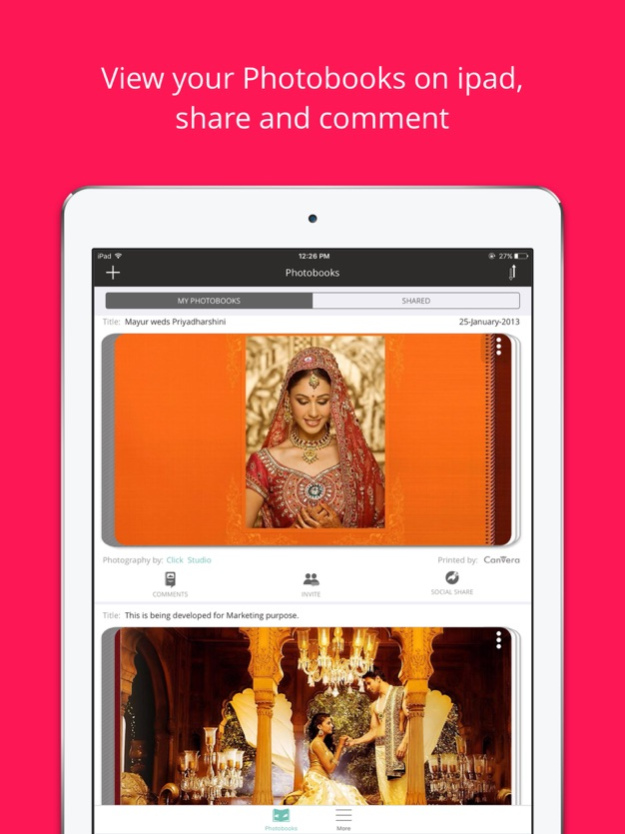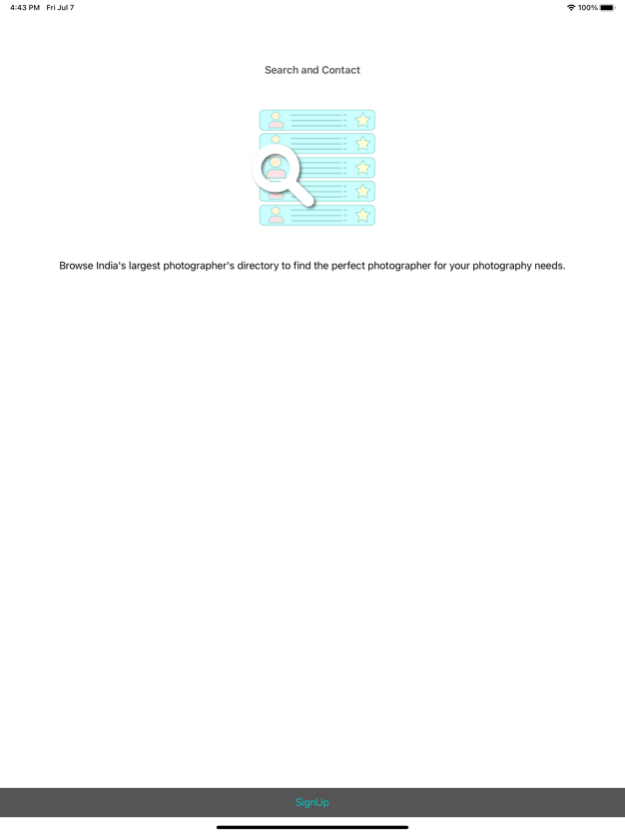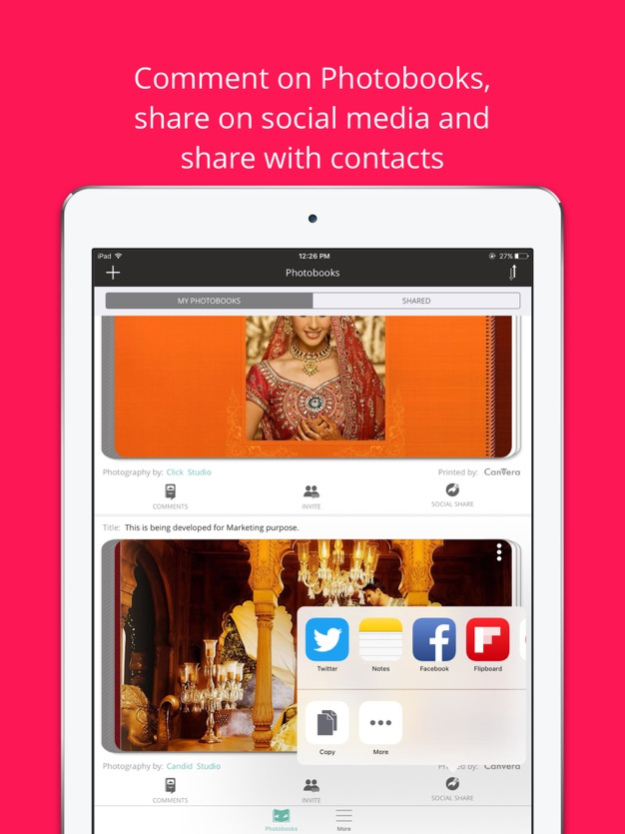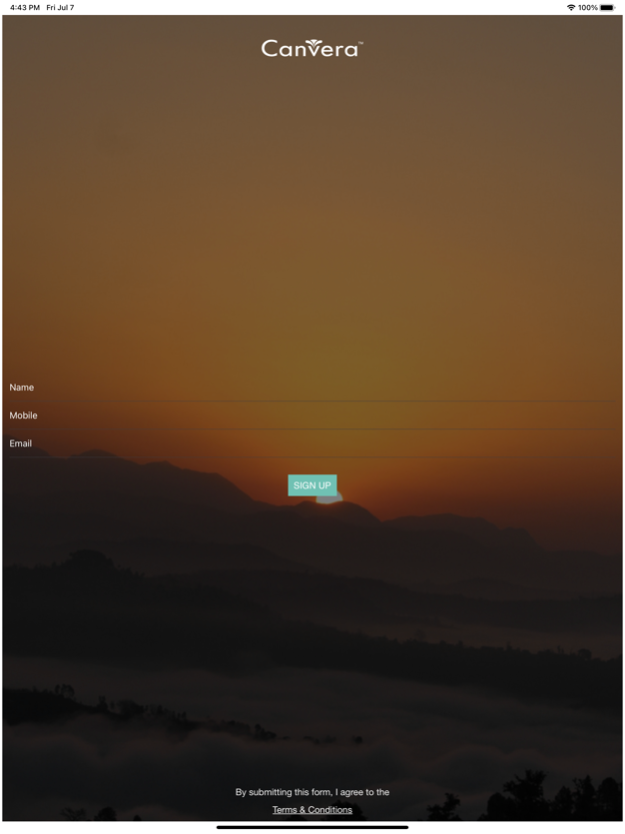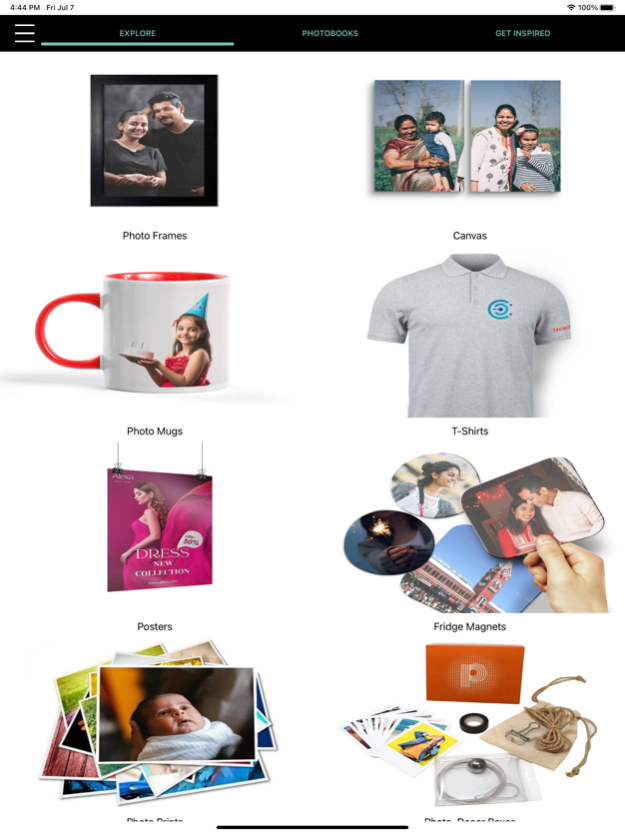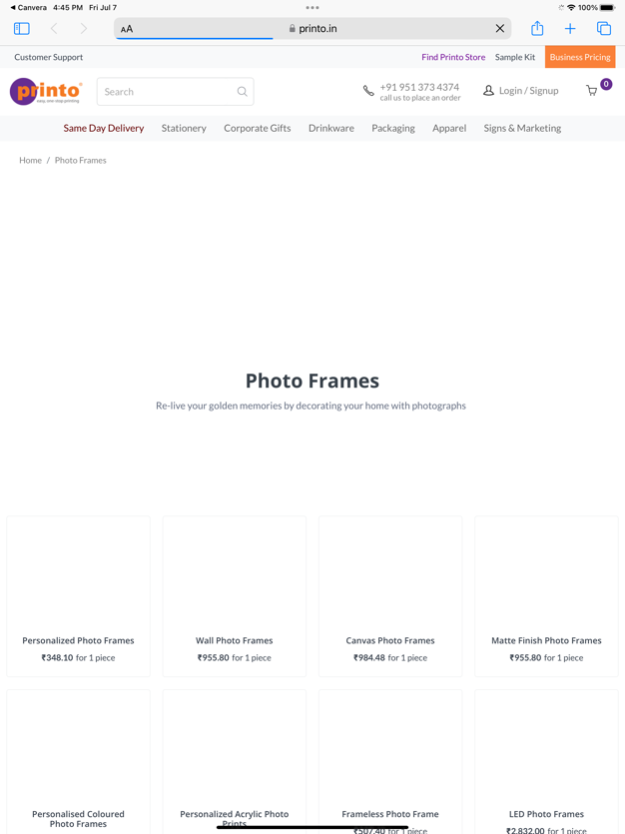Canvera 1.4.0
Continue to app
Free Version
Publisher Description
Canvera is India’s pioneering photography services company and specialises in the business of helping you record and preserve your happiest memories. The all-new app is geared to provide you powerful end-to-end photography solutions, from finding the perfect photographer for your needs to recording your images forever in lavish, award-winning photobooks. All packed in a beautifully designed, free-flowing, easy to use interface.
Here are just a few things you can do with your Canvera app.
VIEW & MANAGE PHOTOBOOKS
Carry your beautiful Canvera Photobook album in your pocket! Download stunning digital versions of your Photobooks on your phone, share them securely with friends and family via your phone address book or through Facebook, Twitter and Whatsapp, send and receive comments, and much more. Photographers may also download sample Photobooks to wow their clients.
FIND AND HIRE PHOTOGRAPHERS
Search India’s largest professional photographers’ directory to find talented Indian wedding photographers, event photographers, commercial photographers, food photographers, candid photographers, children’s photographers and more. Browse thousands of gorgeous portfolios, shortlist your favourite photographers and contact them directly.
POST AN ASSIGNMENT
Post your photography requirement, from wedding and birthdays to fashion portfolios and product shoots. Simply fill in event, venue and budget details and have top Indian photographers contact you.
GET INSPIRED
Get photo ideas for your next shoot with Photo Inspirations and other curated collections of the most creative photos at Canvera. Stay abreast of Indian photography trends like ‘Wedding Photography Poses’, Candids and more, in the Top Takes section.
Aug 21, 2023
Version 1.4.0
Bug fixes and performance improvement
About Canvera
Canvera is a free app for iOS published in the Screen Capture list of apps, part of Graphic Apps.
The company that develops Canvera is Canvera. The latest version released by its developer is 1.4.0.
To install Canvera on your iOS device, just click the green Continue To App button above to start the installation process. The app is listed on our website since 2023-08-21 and was downloaded 48 times. We have already checked if the download link is safe, however for your own protection we recommend that you scan the downloaded app with your antivirus. Your antivirus may detect the Canvera as malware if the download link is broken.
How to install Canvera on your iOS device:
- Click on the Continue To App button on our website. This will redirect you to the App Store.
- Once the Canvera is shown in the iTunes listing of your iOS device, you can start its download and installation. Tap on the GET button to the right of the app to start downloading it.
- If you are not logged-in the iOS appstore app, you'll be prompted for your your Apple ID and/or password.
- After Canvera is downloaded, you'll see an INSTALL button to the right. Tap on it to start the actual installation of the iOS app.
- Once installation is finished you can tap on the OPEN button to start it. Its icon will also be added to your device home screen.